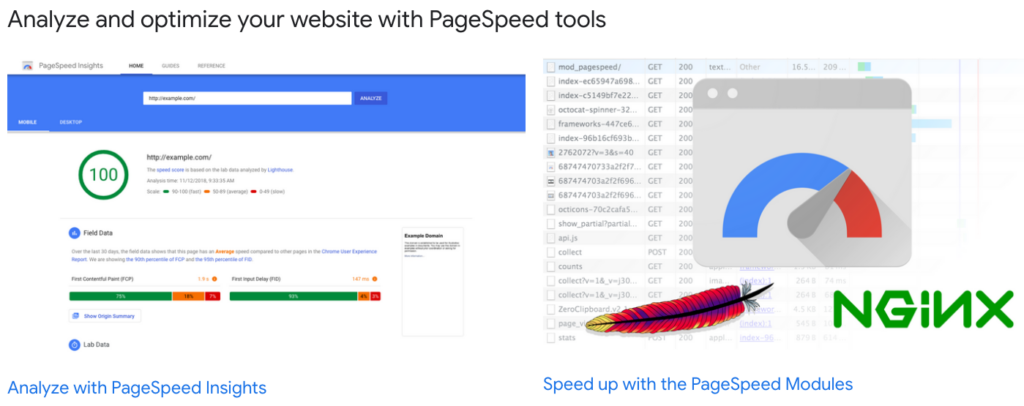Technical SEO Audit Fundamentals
3 Topics
Crawlability Checklist
8 Topics
Indexability Checklist
5 Topics
Renderability Checklist
7 Topics
Clickability Checklist
4 Topics
Optimize Page Speed
Do you know how long a website visitor will wait for your website to load? Six seconds … and that’s being generous. Some data shows that the bounce rate increases by 90% with an increase in page load time from one to five seconds. You don’t have one second to waste, so improving your site load time should be a priority.
Site speed isn’t just important for user experience and conversion — it’s also a ranking factor.
Use these tips to improve your average page load time:
- Compress all of your files. Compression reduces the size of your images, as well as CSS, HTML, and JavaScript files, so they take up less space and load faster.
- Audit redirects regularly. A 301 redirect takes a few seconds to process. Multiply that over several pages or layers of redirects, and you’ll seriously impact your site speed.
- Trim down your code. Messy code can negatively impact your site speed. Messy code means code that’s lazy. It’s like writing — maybe in the first draft, you make your point in 6 sentences. In the second draft, you make it in 3. The more efficient code is, the more quickly the page will load (in general). Once you clean things up, you’ll minify and compress your code.
- Consider a content distribution network (CDN). CDNs are distributed web servers that store copies of your website in various geographical locations and deliver your site based on the searcher’s location. Since the information between servers has a shorter distance to travel, your site loads faster for the requesting party.
- Try not to go plugin happy. Outdated plugins often have security vulnerabilities that make your website susceptible to malicious hackers who can harm your website’s rankings. Make sure you’re always using the latest versions of plugins and minimize your use to the most essential. In the same vein, consider using custom-made themes, as pre-made website themes often come with a lot of unnecessary code.
- Take advantage of cache plugins. Cache plugins store a static version of your site to send to returning users, thereby decreasing the time to load the site during repeat visits.
- Use asynchronous (async) loading. Scripts are instructions that servers need to read before they can process the HTML, or body, of your webpage, i.e. the things visitors want to see on your site. Typically, scripts are placed in the <head> of a website (think: your Google Tag Manager script), where they are prioritized over the content on the rest of the page. Using async code means the server can process the HTML and script simultaneously, thereby decreasing the delay and increasing page load time.
Here’s how an async script looks: <script async src=”script.js”></script>
If you want to see where your website falls short in the speed department, you can use this resource from Google.