Implement SSL
You may have heard this term before — that’s because it’s pretty important. SSL, or Secure Sockets Layer, creates a layer of protection between the web server (the software responsible for fulfilling an online request) and a browser, thereby making your site secure. When a user sends information to your website, like payment or contact info, that information is less likely to be hacked because you have SSL to protect them.
An SSL certificate is denoted by a domain that begins with “https://” as opposed to “http://” and a lock symbol in the URL bar.
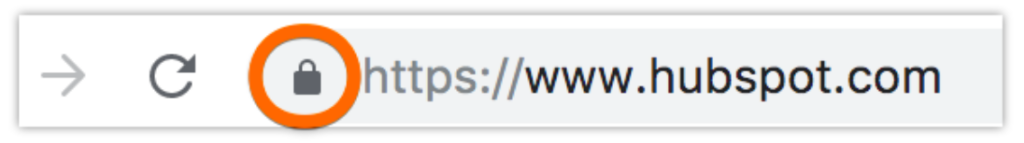
Search engines prioritize secure sites — in fact, Google announced as early as 2014 that SSL would be considered a ranking factor. Because of this, be sure to set the SSL variant of your homepage as your preferred domain.
After you set up SSL, you’ll need to migrate any non-SSL pages from http to https. It’s a tall order, but worth the effort in the name of improved ranking. Here are the steps you need to take:
- Redirect all http://yourwebsite.com pages to https://yourwebsite.com.
- Update all canonical and hreflang tags accordingly.
- Update the URLs on your sitemap (located at yourwebsite.com/sitemap.xml) and your robot.txt (located at yourwebsite.com/robots.txt).
- Set up a new instance of Google Search Console and Bing Webmaster Tools for your https website and track it to make sure 100% of the traffic migrates over.
